Front to back.
Want to create more and click less? The Kö5 web package helps you do just that. Smoothly edit your website’s frontend and backend in a reimagined backend interface design. Now in Kö5’s intuitive editing view your website’s main menu navigation maps out the order of your pages, clearly showing you where you are working.
Pages display the same order as the frontend.
Instead of mentally mapping where and how your pages are ordered on your website, now you can easily track exactly where you are. Parent pages and sub pages now are laid out in the backend with a cascading flow so you quickly see where you are navigating.
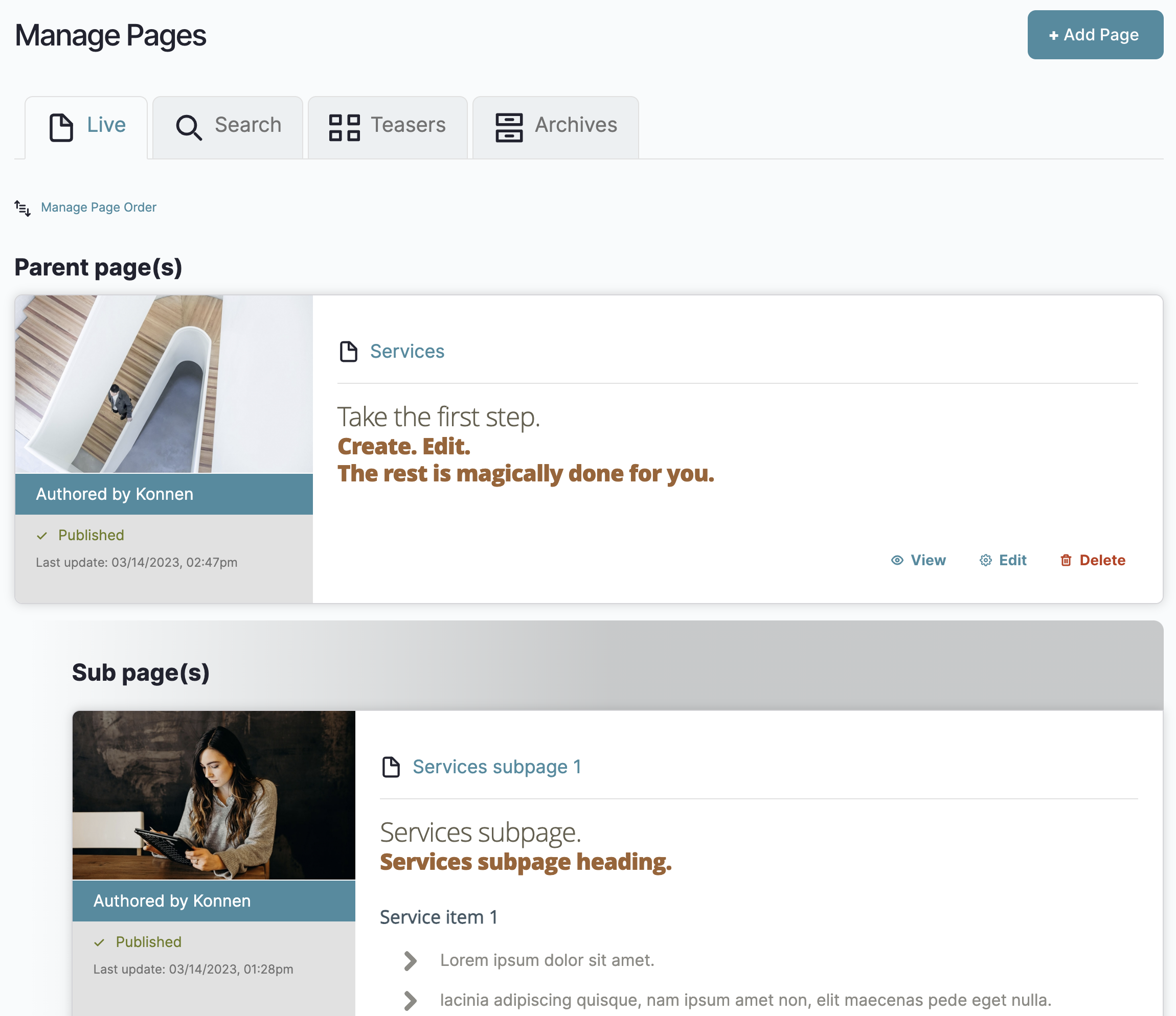
Tabs, an organized workspace.

Live pages.
As before, view and edit your website in the Live tab. This is where you use the Kö5 cascading page view system described above, where you see how your website displays to users in the frontend.
Look it up.
Sometimes web pages get buried. Now you can Search for a particular page, such as a "thank you" page, at the click of a tab.
Collected teasers.
If you need to arrange your teasers in a specific order, welcome the Teasers tab. Simply use a drag and drop feature to move your teasers wherever you need them.
Save for later.
Instead of hunting for an old page or content, you can now browse. The Archives tab is mindful of storing content you plan to use later. Also practical for saving drafts before publishing a page.
Other questions about the Kö Package?
Schedule a meeting with Konnen Design or check out the Kö5 demo video. Take advantage of a continuously improving system and have fun creating your website content!
